How to use
Our school dates are now shared via Google Calendar. This has many benefits including more control of how you view the information on our website as well as the option to subscribe to relevant calendars.
Using the calendar on our website
- The default view is 'Agenda' and is best for mobile screens but you can change this to a Week or Month view as preferred using the tabs at the top of the calendar.
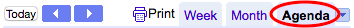
- You can filter out the irrelevant calendars by deselecting them from the drop-down.
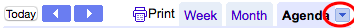
- Use the arrows to navigate between dates
![]()
- Click on 'Today' to return to the current date
![]()
If you would like to share any feedback on your experience using the calendar please complete this short survey by clicking here.

